>>NRF24L01 송신, 수신
핀구성도.
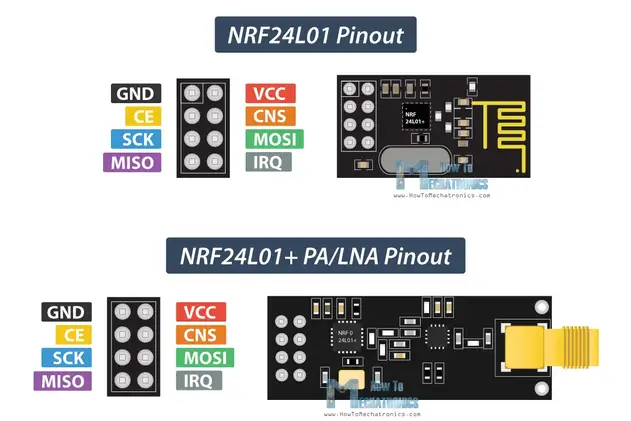
아두이노 라이브러리 파일.
http://allfirstedu.ipdisk.co.kr:8000/pds/arduinoLib/RF24-master.zip
다운로드 파일을 문서 디렉터리의 Arduino\libraries 에 압축 해제 합니다.
문서/Arduino/libraries/RF24-master
>> SPI 통신 모듈입니다.
주의사항: 아두이노 보드의 3.3V 연결해서 사용해보도록 합니다.
아두이노 우노, 나노 보드에 사용하는 경우 동일한 spi 포트입니다.
| Arduino | SCK | MISO | MOSI | SS |
| Uno | 13 | 12 | 11 | 10 |
| Nano | 13 | 12 | 11 | 10 |
| Mega | 52 | 50 | 51 | 53 |
>> 연결 다이어그램 참조
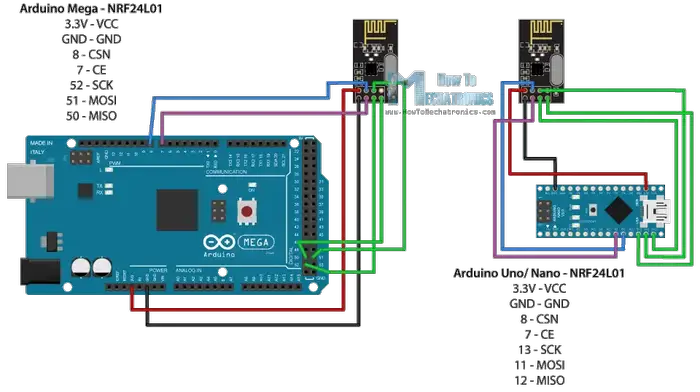
>> 송신 코드, Transmitter Code
/*
* Arduino Wireless Communication Tutorial
* Example 1 - Transmitter Code
*
* by Dejan Nedelkovski, www.HowToMechatronics.com
*
* Library: TMRh20/RF24, https://github.com/tmrh20/RF24/
*/
#include <SPI.h>
#include <nRF24L01.h>
#include <RF24.h>
RF24 radio(7, 8); // CE, CSN
const byte address[6] = "00001";
void setup() {
radio.begin();
radio.openWritingPipe(address);
radio.setPALevel(RF24_PA_MIN);
radio.stopListening();
}
void loop() {
const char text[] = "Hello World";
radio.write(&text, sizeof(text));
delay(1000);
}
>> 수신 코드, Receiver Code
/*
* Arduino Wireless Communication Tutorial
* Example 1 - Receiver Code
*
* by Dejan Nedelkovski, www.HowToMechatronics.com
*
* Library: TMRh20/RF24, https://github.com/tmrh20/RF24/
*/
#include <SPI.h>
#include <nRF24L01.h>
#include <RF24.h>
RF24 radio(7, 8); // CE, CSN
const byte address[6] = "00001";
void setup() {
Serial.begin(9600);
radio.begin();
radio.openReadingPipe(0, address);
radio.setPALevel(RF24_PA_MIN);
radio.startListening();
}
void loop() {
if (radio.available()) {
char text[32] = "";
radio.read(&text, sizeof(text));
Serial.println(text);
}
}
댓글 없음:
댓글 쓰기